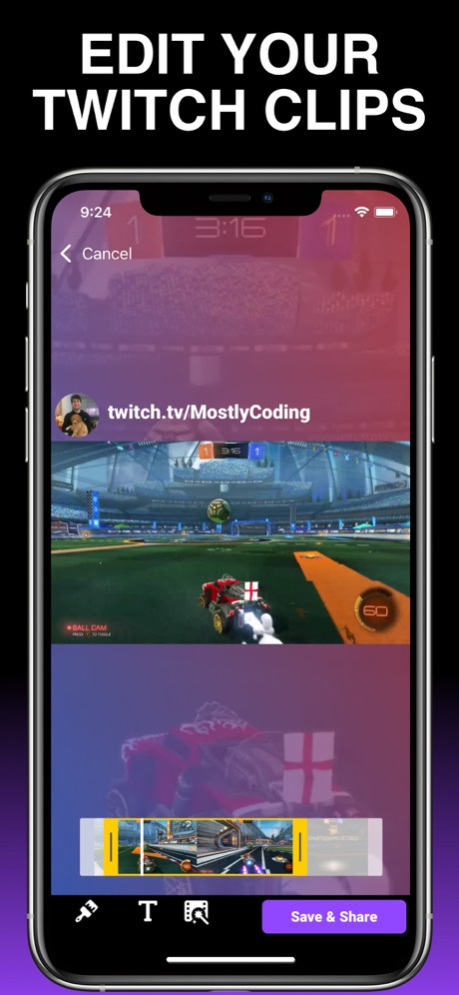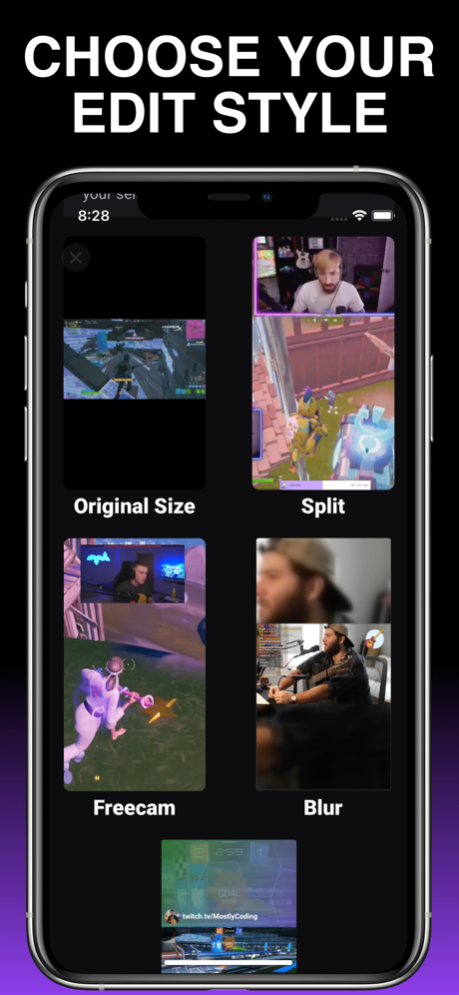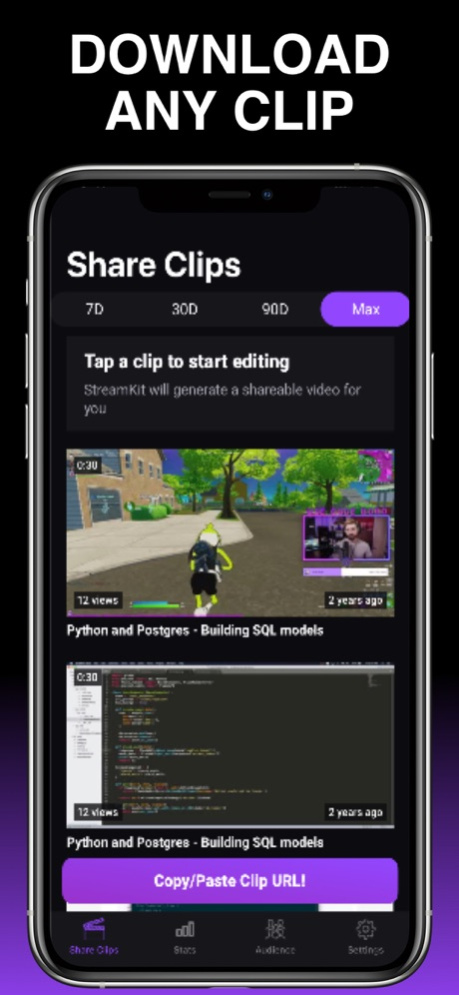StreamKit - Edit Clips & Stats 3.1
Free Version
Publisher Description
Hey Twitch Streamers!
StreamKit is the easiest way to edit and share your Twitch clips to TikTok and Instagram, and track how you grow your channel!
StreamKit makes it easy to share and edit clips, measure growth, and identify your top fans. Here's how it works:
1) You connect your Twitch account
2) We monitor your channel daily so we can show you your followers and UNFOLLOWERS
3) When you go live we see who is watching your stream so we can tell you who stops by (and who doesn't)
4) After your stream, edit Twitch clips into short videos that you can share on other social media channels right inside the app!
Here's a list of our most popular features:
- Convert clips into shareable videos on your iPhone in seconds
- Daily updates on Viewers, Followers, and UNFOLLOWERS
- Monitor live streams to count how long viewers watch your stream (counts only start after connecting your account to StreamKit)
- Monitor live streams to count how long users YOU FOLLOW watch your stream (count only starts after connecting your account to StreamKit)
StreamKit is 100% FREE while we get ramped up, so sign up now and super charge your channel.
Huge thank you to https://www.twitch.tv/stasonbobo for letting me use his clips on the previews!
PRIVACY POLICY
https://www.getstreamkit.com/privacy
TERMS OF USE
https://www.getstreamkit.com/terms
STREAMKIT IS NOT AFFILIATED WITH TWITCH.
Jan 13, 2024
Version 3.1
Automatically generated Hashtags are now available!
Hashtags can be created and saved in the new Hashtag page
Your hashtags will be available on the save page before you share!
StreamKit will detect the game you are editing and allow you to edit and share them from the share page.
About StreamKit - Edit Clips & Stats
StreamKit - Edit Clips & Stats is a free app for iOS published in the System Maintenance list of apps, part of System Utilities.
The company that develops StreamKit - Edit Clips & Stats is Jake Shelley. The latest version released by its developer is 3.1.
To install StreamKit - Edit Clips & Stats on your iOS device, just click the green Continue To App button above to start the installation process. The app is listed on our website since 2024-01-13 and was downloaded 2 times. We have already checked if the download link is safe, however for your own protection we recommend that you scan the downloaded app with your antivirus. Your antivirus may detect the StreamKit - Edit Clips & Stats as malware if the download link is broken.
How to install StreamKit - Edit Clips & Stats on your iOS device:
- Click on the Continue To App button on our website. This will redirect you to the App Store.
- Once the StreamKit - Edit Clips & Stats is shown in the iTunes listing of your iOS device, you can start its download and installation. Tap on the GET button to the right of the app to start downloading it.
- If you are not logged-in the iOS appstore app, you'll be prompted for your your Apple ID and/or password.
- After StreamKit - Edit Clips & Stats is downloaded, you'll see an INSTALL button to the right. Tap on it to start the actual installation of the iOS app.
- Once installation is finished you can tap on the OPEN button to start it. Its icon will also be added to your device home screen.